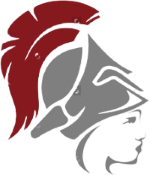 |
Nakuja Flight Computer Testing and Simulation Engine (NaFCTSE) 1.0
A testing and verification tool for the Nakuja Rocket Project flight computers
|
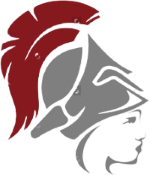 |
Nakuja Flight Computer Testing and Simulation Engine (NaFCTSE) 1.0
A testing and verification tool for the Nakuja Rocket Project flight computers
|
Manages the position of an item. More...
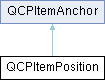
Public Types | |
| enum | PositionType { ptAbsolute , ptViewportRatio , ptAxisRectRatio , ptPlotCoords } |
Public Member Functions | |
| QCPItemPosition (QCustomPlot *parentPlot, QCPAbstractItem *parentItem, const QString &name) | |
| PositionType | type () const |
| PositionType | typeX () const |
| PositionType | typeY () const |
| QCPItemAnchor * | parentAnchor () const |
| QCPItemAnchor * | parentAnchorX () const |
| QCPItemAnchor * | parentAnchorY () const |
| double | key () const |
| double | value () const |
| QPointF | coords () const |
| QCPAxis * | keyAxis () const |
| QCPAxis * | valueAxis () const |
| QCPAxisRect * | axisRect () const |
| virtual QPointF | pixelPosition () const Q_DECL_OVERRIDE |
| void | setType (PositionType type) |
| void | setTypeX (PositionType type) |
| void | setTypeY (PositionType type) |
| bool | setParentAnchor (QCPItemAnchor *parentAnchor, bool keepPixelPosition=false) |
| bool | setParentAnchorX (QCPItemAnchor *parentAnchor, bool keepPixelPosition=false) |
| bool | setParentAnchorY (QCPItemAnchor *parentAnchor, bool keepPixelPosition=false) |
| void | setCoords (double key, double value) |
| void | setCoords (const QPointF &pos) |
| void | setAxes (QCPAxis *keyAxis, QCPAxis *valueAxis) |
| void | setAxisRect (QCPAxisRect *axisRect) |
| void | setPixelPosition (const QPointF &pixelPosition) |
 Public Member Functions inherited from QCPItemAnchor Public Member Functions inherited from QCPItemAnchor | |
| QCPItemAnchor (QCustomPlot *parentPlot, QCPAbstractItem *parentItem, const QString &name, int anchorId=-1) | |
| QString | name () const |
Protected Member Functions | |
| virtual QCPItemPosition * | toQCPItemPosition () Q_DECL_OVERRIDE |
 Protected Member Functions inherited from QCPItemAnchor Protected Member Functions inherited from QCPItemAnchor | |
| void | addChildX (QCPItemPosition *pos) |
| void | removeChildX (QCPItemPosition *pos) |
| void | addChildY (QCPItemPosition *pos) |
| void | removeChildY (QCPItemPosition *pos) |
Protected Attributes | |
| PositionType | mPositionTypeX |
| PositionType | mPositionTypeY |
| QPointer< QCPAxis > | mKeyAxis |
| QPointer< QCPAxis > | mValueAxis |
| QPointer< QCPAxisRect > | mAxisRect |
| double | mKey |
| double | mValue |
| QCPItemAnchor * | mParentAnchorX |
| QCPItemAnchor * | mParentAnchorY |
 Protected Attributes inherited from QCPItemAnchor Protected Attributes inherited from QCPItemAnchor | |
| QString | mName |
| QCustomPlot * | mParentPlot |
| QCPAbstractItem * | mParentItem |
| int | mAnchorId |
| QSet< QCPItemPosition * > | mChildrenX |
| QSet< QCPItemPosition * > | mChildrenY |
Manages the position of an item.
Every item has at least one public QCPItemPosition member pointer which provides ways to position the item on the QCustomPlot surface. Some items have multiple positions, for example QCPItemRect has two: topLeft and bottomRight.
QCPItemPosition has a type (PositionType) that can be set with setType. This type defines how coordinates passed to setCoords are to be interpreted, e.g. as absolute pixel coordinates, as plot coordinates of certain axes (QCPItemPosition::setAxes), as fractions of the axis rect (QCPItemPosition::setAxisRect), etc. For more advanced plots it is also possible to assign different types per X/Y coordinate of the position (see setTypeX, setTypeY). This way an item could be positioned for example at a fixed pixel distance from the top in the Y direction, while following a plot coordinate in the X direction.
A QCPItemPosition may have a parent QCPItemAnchor, see setParentAnchor. This way you can tie multiple items together. If the QCPItemPosition has a parent, its coordinates (setCoords) are considered to be absolute pixels in the reference frame of the parent anchor, where (0, 0) means directly ontop of the parent anchor. For example, You could attach the start position of a QCPItemLine to the bottom anchor of a QCPItemText to make the starting point of the line always be centered under the text label, no matter where the text is moved to. For more advanced plots, it is possible to assign different parent anchors per X/Y coordinate of the position, see setParentAnchorX, setParentAnchorY. This way an item could follow another item in the X direction but stay at a fixed position in the Y direction. Or even follow item A in X, and item B in Y.
Note that every QCPItemPosition inherits from QCPItemAnchor and thus can itself be used as parent anchor for other positions.
To set the apparent pixel position on the QCustomPlot surface directly, use setPixelPosition. This works no matter what type this QCPItemPosition is or what parent-child situation it is in, as setPixelPosition transforms the coordinates appropriately, to make the position appear at the specified pixel values.
Defines the ways an item position can be specified. Thus it defines what the numbers passed to setCoords actually mean.
| Enumerator | |
|---|---|
| ptAbsolute | Static positioning in pixels, starting from the top left corner of the viewport/widget. |
| ptViewportRatio | Static positioning given by a fraction of the viewport size. For example, if you call setCoords(0, 0), the position will be at the top left corner of the viewport/widget. setCoords(1, 1) will be at the bottom right corner, setCoords(0.5, 0) will be horizontally centered and vertically at the top of the viewport/widget, etc. |
| ptAxisRectRatio | Static positioning given by a fraction of the axis rect size (see setAxisRect). For example, if you call setCoords(0, 0), the position will be at the top left corner of the axis rect. setCoords(1, 1) will be at the bottom right corner, setCoords(0.5, 0) will be horizontally centered and vertically at the top of the axis rect, etc. You can also go beyond the axis rect by providing negative coordinates or coordinates larger than 1. |
| ptPlotCoords | Dynamic positioning at a plot coordinate defined by two axes (see setAxes). |
| QCPItemPosition::QCPItemPosition | ( | QCustomPlot * | parentPlot, |
| QCPAbstractItem * | parentItem, | ||
| const QString & | name ) |
Creates a new QCPItemPosition. You shouldn't create QCPItemPosition instances directly, even if you want to make a new item subclass. Use QCPAbstractItem::createPosition instead, as explained in the subclassing section of the QCPAbstractItem documentation.
|
inline |
Returns the current parent anchor.
If different parent anchors were set for X and Y (setParentAnchorX, setParentAnchorY), this method returns the parent anchor of the Y coordinate. In that case rather use parentAnchorX() and parentAnchorY().
|
virtual |
Returns the final absolute pixel position of the QCPItemPosition on the QCustomPlot surface. It includes all effects of type (setType) and possible parent anchors (setParentAnchor).
Reimplemented from QCPItemAnchor.
When setType is ptPlotCoords, this function may be used to specify the axes the coordinates set with setCoords relate to. By default they are set to the initial xAxis and yAxis of the QCustomPlot.
| void QCPItemPosition::setAxisRect | ( | QCPAxisRect * | axisRect | ) |
When setType is ptAxisRectRatio, this function may be used to specify the axis rect the coordinates set with setCoords relate to. By default this is set to the main axis rect of the QCustomPlot.
| void QCPItemPosition::setCoords | ( | const QPointF & | pos | ) |
This is an overloaded member function, provided for convenience. It differs from the above function only in what argument(s) it accepts.
Sets the coordinates as a QPointF pos where pos.x has the meaning of key and pos.y the meaning of value of the setCoords(double key, double value) method.
| void QCPItemPosition::setCoords | ( | double | key, |
| double | value ) |
Sets the coordinates of this QCPItemPosition. What the coordinates mean, is defined by the type (setType, setTypeX, setTypeY).
For example, if the type is ptAbsolute, key and value mean the x and y pixel position on the QCustomPlot surface. In that case the origin (0, 0) is in the top left corner of the QCustomPlot viewport. If the type is ptPlotCoords, key and value mean a point in the plot coordinate system defined by the axes set by setAxes. By default those are the QCustomPlot's xAxis and yAxis. See the documentation of setType for other available coordinate types and their meaning.
If different types were configured for X and Y (setTypeX, setTypeY), key and value must also be provided in the different coordinate systems. Here, the X type refers to key, and the Y type refers to value.
| bool QCPItemPosition::setParentAnchor | ( | QCPItemAnchor * | parentAnchor, |
| bool | keepPixelPosition = false ) |
Sets the parent of this QCPItemPosition to parentAnchor. This means the position will now follow any position changes of the anchor. The local coordinate system of positions with a parent anchor always is absolute pixels, with (0, 0) being exactly on top of the parent anchor. (Hence the type shouldn't be set to ptPlotCoords for positions with parent anchors.)
if keepPixelPosition is true, the current pixel position of the QCPItemPosition is preserved during reparenting. If it's set to false, the coordinates are set to (0, 0), i.e. the position will be exactly on top of the parent anchor.
To remove this QCPItemPosition from any parent anchor, set parentAnchor to nullptr.
If the QCPItemPosition previously had no parent and the type is ptPlotCoords, the type is set to ptAbsolute, to keep the position in a valid state.
This method sets the parent anchor for both X and Y directions. It is also possible to set different parents for X and Y, see setParentAnchorX, setParentAnchorY.
| bool QCPItemPosition::setParentAnchorX | ( | QCPItemAnchor * | parentAnchor, |
| bool | keepPixelPosition = false ) |
This method sets the parent anchor of the X coordinate to parentAnchor.
For a detailed description of what a parent anchor is, see the documentation of setParentAnchor.
| bool QCPItemPosition::setParentAnchorY | ( | QCPItemAnchor * | parentAnchor, |
| bool | keepPixelPosition = false ) |
This method sets the parent anchor of the Y coordinate to parentAnchor.
For a detailed description of what a parent anchor is, see the documentation of setParentAnchor.
| void QCPItemPosition::setPixelPosition | ( | const QPointF & | pixelPosition | ) |
Sets the apparent pixel position. This works no matter what type (setType) this QCPItemPosition is or what parent-child situation it is in, as coordinates are transformed appropriately, to make the position finally appear at the specified pixel values.
Only if the type is ptAbsolute and no parent anchor is set, this function's effect is identical to that of setCoords.
| void QCPItemPosition::setType | ( | QCPItemPosition::PositionType | type | ) |
Sets the type of the position. The type defines how the coordinates passed to setCoords should be handled and how the QCPItemPosition should behave in the plot.
The possible values for type can be separated in two main categories:
Note that the position type ptPlotCoords is only available (and sensible) when the position has no parent anchor (setParentAnchor).
If the type is changed, the apparent pixel position on the plot is preserved. This means the coordinates as retrieved with coords() and set with setCoords may change in the process.
This method sets the type for both X and Y directions. It is also possible to set different types for X and Y, see setTypeX, setTypeY.
| void QCPItemPosition::setTypeX | ( | QCPItemPosition::PositionType | type | ) |
| void QCPItemPosition::setTypeY | ( | QCPItemPosition::PositionType | type | ) |
|
inlineprotectedvirtual |
Returns nullptr if this instance is merely a QCPItemAnchor, and a valid pointer of type QCPItemPosition* if it actually is a QCPItemPosition (which is a subclass of QCPItemAnchor).
This safe downcast functionality could also be achieved with a dynamic_cast. However, QCustomPlot avoids dynamic_cast to work with projects that don't have RTTI support enabled (e.g. -fno-rtti flag with gcc compiler).
Reimplemented from QCPItemAnchor.
|
inline |