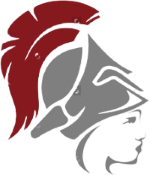 |
Nakuja Flight Computer Testing and Simulation Engine (NaFCTSE) 1.0
A testing and verification tool for the Nakuja Rocket Project flight computers
|
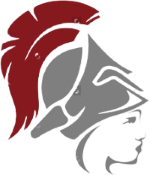 |
Nakuja Flight Computer Testing and Simulation Engine (NaFCTSE) 1.0
A testing and verification tool for the Nakuja Rocket Project flight computers
|
Describes a data set by holding multiple QCPDataRange instances. More...
Friends | |
| const QCPDataSelection | operator+ (const QCPDataSelection &a, const QCPDataSelection &b) |
| const QCPDataSelection | operator+ (const QCPDataRange &a, const QCPDataSelection &b) |
| const QCPDataSelection | operator+ (const QCPDataSelection &a, const QCPDataRange &b) |
| const QCPDataSelection | operator+ (const QCPDataRange &a, const QCPDataRange &b) |
| const QCPDataSelection | operator- (const QCPDataSelection &a, const QCPDataSelection &b) |
| const QCPDataSelection | operator- (const QCPDataRange &a, const QCPDataSelection &b) |
| const QCPDataSelection | operator- (const QCPDataSelection &a, const QCPDataRange &b) |
| const QCPDataSelection | operator- (const QCPDataRange &a, const QCPDataRange &b) |
Related Symbols | |
(Note that these are not member symbols.) | |
| QDebug | operator<< (QDebug d, const QCPDataSelection &selection) |
Describes a data set by holding multiple QCPDataRange instances.
QCPDataSelection manages multiple instances of QCPDataRange in order to represent any (possibly disjoint) set of data selection.
The data selection can be modified with addition and subtraction operators which take QCPDataSelection and QCPDataRange instances, as well as methods such as addDataRange and clear. Read access is provided by dataRange, dataRanges, dataRangeCount, etc.
The method simplify is used to join directly adjacent or even overlapping QCPDataRange instances. QCPDataSelection automatically simplifies when using the addition/subtraction operators. The only case when simplify is left to the user, is when calling addDataRange, with the parameter simplify explicitly set to false. This is useful if many data ranges will be added to the selection successively and the overhead for simplifying after each iteration shall be avoided. In this case, you should make sure to call simplify after completing the operation.
Use enforceType to bring the data selection into a state complying with the constraints for selections defined in QCP::SelectionType.
QCustomPlot's data selection mechanism is based on QCPDataSelection and QCPDataRange.
As an example, the following code snippet calculates the average value of a graph's data selection:
|
explicit |
Creates an empty QCPDataSelection.
|
explicit |
Creates a QCPDataSelection containing the provided range.
| void QCPDataSelection::addDataRange | ( | const QCPDataRange & | dataRange, |
| bool | simplify = true ) |
Adds the given dataRange to this data selection. This is equivalent to the += operator but allows disabling immediate simplification by setting simplify to false. This can improve performance if adding a very large amount of data ranges successively. In this case, make sure to call simplify manually, after the operation.
| void QCPDataSelection::clear | ( | ) |
Removes all data ranges. The data selection then contains no data points.
| bool QCPDataSelection::contains | ( | const QCPDataSelection & | other | ) | const |
Returns true if the data selection other is contained entirely in this data selection, i.e. all data point indices that are in other are also in this data selection.
| int QCPDataSelection::dataPointCount | ( | ) | const |
Returns the total number of data points contained in all data ranges that make up this data selection.
| QCPDataRange QCPDataSelection::dataRange | ( | int | index = 0 | ) | const |
Returns the data range with the specified index.
If the data selection is simplified (the usual state of the selection, see simplify), the ranges are sorted by ascending data point index.
|
inline |
Returns the number of ranges that make up the data selection. The ranges can be accessed by dataRange via their index.
|
inline |
| void QCPDataSelection::enforceType | ( | QCP::SelectionType | type | ) |
Makes sure this data selection conforms to the specified type selection type. Before the type is enforced, simplify is called.
Depending on type, enforcing means adding new data points that were previously not part of the selection, or removing data points from the selection. If the current selection already conforms to type, the data selection is not changed.
| QCPDataSelection QCPDataSelection::intersection | ( | const QCPDataRange & | other | ) | const |
Returns a data selection containing the points which are both in this data selection and in the data range other.
A common use case is to limit an unknown data selection to the valid range of a data container, using QCPDataContainer::dataRange as other. One can then safely iterate over the returned data selection without exceeding the data container's bounds.
| QCPDataSelection QCPDataSelection::intersection | ( | const QCPDataSelection & | other | ) | const |
Returns a data selection containing the points which are both in this data selection and in the data selection other.
| QCPDataSelection QCPDataSelection::inverse | ( | const QCPDataRange & | outerRange | ) | const |
Returns a data selection which is the exact inverse of this data selection, with outerRange defining the base range on which to invert. If outerRange is smaller than the span of this data selection, it is expanded accordingly.
For example, this method can be used to retrieve all unselected segments by setting outerRange to the full data range of the plottable, and calling this method on a data selection holding the selected segments.
|
inline |
Returns true if there are no data ranges, and thus no data points, in this QCPDataSelection instance.
| QCPDataSelection & QCPDataSelection::operator+= | ( | const QCPDataRange & | other | ) |
Adds the data range other to this data selection, and then simplifies this data selection (see simplify).
| QCPDataSelection & QCPDataSelection::operator+= | ( | const QCPDataSelection & | other | ) |
Adds the data selection of other to this data selection, and then simplifies this data selection (see simplify).
| QCPDataSelection & QCPDataSelection::operator-= | ( | const QCPDataRange & | other | ) |
Removes all data point indices that are described by other from this data selection.
| QCPDataSelection & QCPDataSelection::operator-= | ( | const QCPDataSelection & | other | ) |
Removes all data point indices that are described by other from this data selection.
| bool QCPDataSelection::operator== | ( | const QCPDataSelection & | other | ) | const |
Returns true if this selection is identical (contains the same data ranges with the same begin and end indices) to other.
Note that both data selections must be in simplified state (the usual state of the selection, see simplify) for this operator to return correct results.
| void QCPDataSelection::simplify | ( | ) |
Sorts all data ranges by range begin index in ascending order, and then joins directly adjacent or overlapping ranges. This can reduce the number of individual data ranges in the selection, and prevents possible double-counting when iterating over the data points held by the data ranges.
This method is automatically called when using the addition/subtraction operators. The only case when simplify is left to the user, is when calling addDataRange, with the parameter simplify explicitly set to false.
| QCPDataRange QCPDataSelection::span | ( | ) | const |
Returns a QCPDataRange which spans the entire data selection, including possible intermediate segments which are not part of the original data selection.
|
friend |
Return a QCPDataSelection with the data points in a joined with the data points in b. The resulting data selection is already simplified (see QCPDataSelection::simplify).
|
friend |
Return a QCPDataSelection with the data points in a joined with the data points in b. The resulting data selection is already simplified (see QCPDataSelection::simplify).
|
friend |
Return a QCPDataSelection with the data points in a joined with the data points in b. The resulting data selection is already simplified (see QCPDataSelection::simplify).
|
friend |
Return a QCPDataSelection with the data points in a joined with the data points in b. The resulting data selection is already simplified (see QCPDataSelection::simplify).
|
friend |
Return a QCPDataSelection with the data points which are in a but not in b.
|
friend |
Return a QCPDataSelection with the data points which are in a but not in b.
|
friend |
Return a QCPDataSelection with the data points which are in a but not in b.
|
friend |
Return a QCPDataSelection with the data points which are in a but not in b.
|
Prints selection in a human readable format to the qDebug output.